Note
Go to the end to download the full example code or to run this example in your browser via Binder.
Masked Normalized Cross-Correlation#
In this example, we use the masked normalized cross-correlation to identify the relative shift between two similar images containing invalid data.
In this case, the images cannot simply be masked before computing the cross-correlation, as the masks will influence the computation. The influence of the masks must be removed from the cross-correlation, as is described in [1].
In this example, we register the translation between two images. However, one of the images has about 25% of the pixels which are corrupted.
import numpy as np
import matplotlib.pyplot as plt
from skimage import data, draw
from skimage.registration import phase_cross_correlation
from scipy import ndimage as ndi
Define areas of the image which are invalid. Probability of an invalid pixel is 25%. This could be due to a faulty detector, or edges that are not affected by translation (e.g. moving object in a window). See reference paper for more examples
image = data.camera()
shift = (-22, 13)
rng = np.random.default_rng()
corrupted_pixels = rng.choice([False, True], size=image.shape, p=[0.25, 0.75])
# The shift corresponds to the pixel offset relative to the reference image
offset_image = ndi.shift(image, shift)
offset_image *= corrupted_pixels
print(f'Known offset (row, col): {shift}')
# Determine what the mask is based on which pixels are invalid
# In this case, we know what the mask should be since we corrupted
# the pixels ourselves
mask = corrupted_pixels
detected_shift, _, _ = phase_cross_correlation(image, offset_image, reference_mask=mask)
print(f'Detected pixel offset (row, col): {-detected_shift}')
fig, (ax1, ax2, ax3) = plt.subplots(1, 3, sharex=True, sharey=True, figsize=(8, 3))
ax1.imshow(image, cmap='gray')
ax1.set_axis_off()
ax1.set_title('Reference image')
ax2.imshow(offset_image.real, cmap='gray')
ax2.set_axis_off()
ax2.set_title('Corrupted, offset image')
ax3.imshow(mask, cmap='gray')
ax3.set_axis_off()
ax3.set_title('Masked pixels')
plt.show()
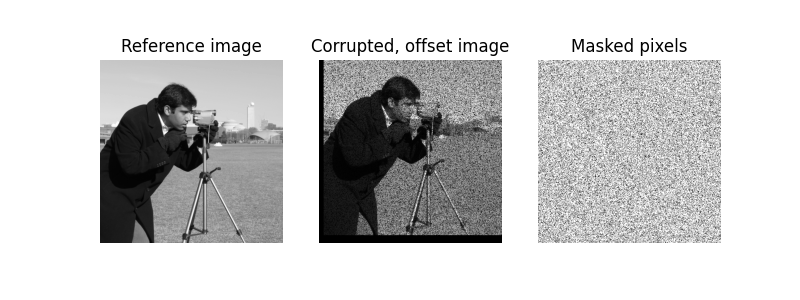
Known offset (row, col): (-22, 13)
Detected pixel offset (row, col): [-22. 13.]
Solid masks are another illustrating example. In this case, we have
a limited view of an image and an offset image. The masks for these
images need not be the same. The phase_cross_correlation
function will correctly identify which part of the images should be
compared.
image = data.camera()
shift = (-22, 13)
rr1, cc1 = draw.ellipse(259, 248, r_radius=125, c_radius=100, shape=image.shape)
rr2, cc2 = draw.ellipse(300, 200, r_radius=110, c_radius=180, shape=image.shape)
mask1 = np.zeros_like(image, dtype=bool)
mask2 = np.zeros_like(image, dtype=bool)
mask1[rr1, cc1] = True
mask2[rr2, cc2] = True
offset_image = ndi.shift(image, shift)
image *= mask1
offset_image *= mask2
print(f'Known offset (row, col): {shift}')
detected_shift, _, _ = phase_cross_correlation(
image, offset_image, reference_mask=mask1, moving_mask=mask2
)
print(f'Detected pixel offset (row, col): {-detected_shift}')
fig = plt.figure(figsize=(8, 3))
ax1 = plt.subplot(1, 2, 1)
ax2 = plt.subplot(1, 2, 2, sharex=ax1, sharey=ax1)
ax1.imshow(image, cmap='gray')
ax1.set_axis_off()
ax1.set_title('Reference image')
ax2.imshow(offset_image.real, cmap='gray')
ax2.set_axis_off()
ax2.set_title('Masked, offset image')
plt.show()
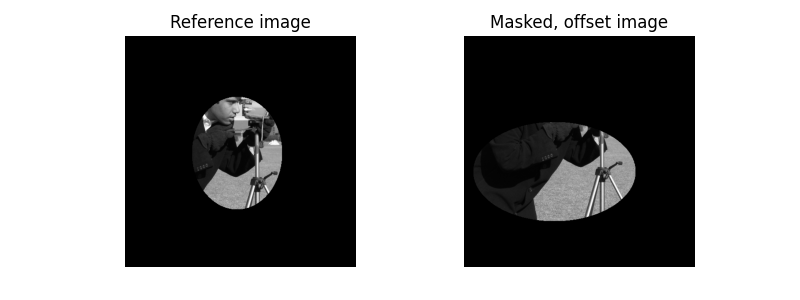
Known offset (row, col): (-22, 13)
Detected pixel offset (row, col): [-22. 13.]
Total running time of the script: (0 minutes 0.774 seconds)
