Note
Go to the end to download the full example code or to run this example in your browser via Binder.
Local Binary Pattern for texture classification#
In this example, we will see how to classify textures based on LBP (Local Binary Pattern). LBP looks at points surrounding a central point and tests whether the surrounding points are greater than or less than the central point (i.e. gives a binary result).
Before trying out LBP on an image, it helps to look at a schematic of LBPs. The below code is just used to plot the schematic.
import numpy as np
import matplotlib.pyplot as plt
METHOD = 'uniform'
plt.rcParams['font.size'] = 9
def plot_circle(ax, center, radius, color):
circle = plt.Circle(center, radius, facecolor=color, edgecolor='0.5')
ax.add_patch(circle)
def plot_lbp_model(ax, binary_values):
"""Draw the schematic for a local binary pattern."""
# Geometry spec
theta = np.deg2rad(45)
R = 1
r = 0.15
w = 1.5
gray = '0.5'
# Draw the central pixel.
plot_circle(ax, (0, 0), radius=r, color=gray)
# Draw the surrounding pixels.
for i, facecolor in enumerate(binary_values):
x = R * np.cos(i * theta)
y = R * np.sin(i * theta)
plot_circle(ax, (x, y), radius=r, color=str(facecolor))
# Draw the pixel grid.
for x in np.linspace(-w, w, 4):
ax.axvline(x, color=gray)
ax.axhline(x, color=gray)
# Tweak the layout.
ax.axis('image')
ax.axis('off')
size = w + 0.2
ax.set_xlim(-size, size)
ax.set_ylim(-size, size)
fig, axes = plt.subplots(ncols=5, figsize=(7, 2))
titles = ['flat', 'flat', 'edge', 'corner', 'non-uniform']
binary_patterns = [
np.zeros(8),
np.ones(8),
np.hstack([np.ones(4), np.zeros(4)]),
np.hstack([np.zeros(3), np.ones(5)]),
[1, 0, 0, 1, 1, 1, 0, 0],
]
for ax, values, name in zip(axes, binary_patterns, titles):
plot_lbp_model(ax, values)
ax.set_title(name)
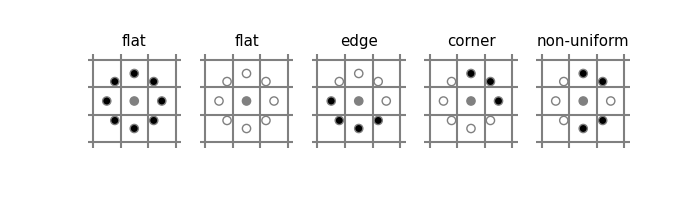
The figure above shows example results with black (or white) representing pixels that are less (or more) intense than the central pixel. When surrounding pixels are all black or all white, then that image region is flat (i.e. featureless). Groups of continuous black or white pixels are considered “uniform” patterns that can be interpreted as corners or edges. If pixels switch back-and-forth between black and white pixels, the pattern is considered “non-uniform”.
When using LBP to detect texture, you measure a collection of LBPs over an image patch and look at the distribution of these LBPs. Lets apply LBP to a brick texture.
from skimage.transform import rotate
from skimage.feature import local_binary_pattern
from skimage import data
from skimage.color import label2rgb
# settings for LBP
radius = 3
n_points = 8 * radius
def overlay_labels(image, lbp, labels):
mask = np.logical_or.reduce([lbp == each for each in labels])
return label2rgb(mask, image=image, bg_label=0, alpha=0.5)
def highlight_bars(bars, indexes):
for i in indexes:
bars[i].set_facecolor('r')
image = data.brick()
lbp = local_binary_pattern(image, n_points, radius, METHOD)
def hist(ax, lbp):
n_bins = int(lbp.max() + 1)
return ax.hist(
lbp.ravel(), density=True, bins=n_bins, range=(0, n_bins), facecolor='0.5'
)
# plot histograms of LBP of textures
fig, (ax_img, ax_hist) = plt.subplots(nrows=2, ncols=3, figsize=(9, 6))
plt.gray()
titles = ('edge', 'flat', 'corner')
w = width = radius - 1
edge_labels = range(n_points // 2 - w, n_points // 2 + w + 1)
flat_labels = list(range(0, w + 1)) + list(range(n_points - w, n_points + 2))
i_14 = n_points // 4 # 1/4th of the histogram
i_34 = 3 * (n_points // 4) # 3/4th of the histogram
corner_labels = list(range(i_14 - w, i_14 + w + 1)) + list(
range(i_34 - w, i_34 + w + 1)
)
label_sets = (edge_labels, flat_labels, corner_labels)
for ax, labels in zip(ax_img, label_sets):
ax.imshow(overlay_labels(image, lbp, labels))
for ax, labels, name in zip(ax_hist, label_sets, titles):
counts, _, bars = hist(ax, lbp)
highlight_bars(bars, labels)
ax.set_ylim(top=np.max(counts[:-1]))
ax.set_xlim(right=n_points + 2)
ax.set_title(name)
ax_hist[0].set_ylabel('Percentage')
for ax in ax_img:
ax.axis('off')
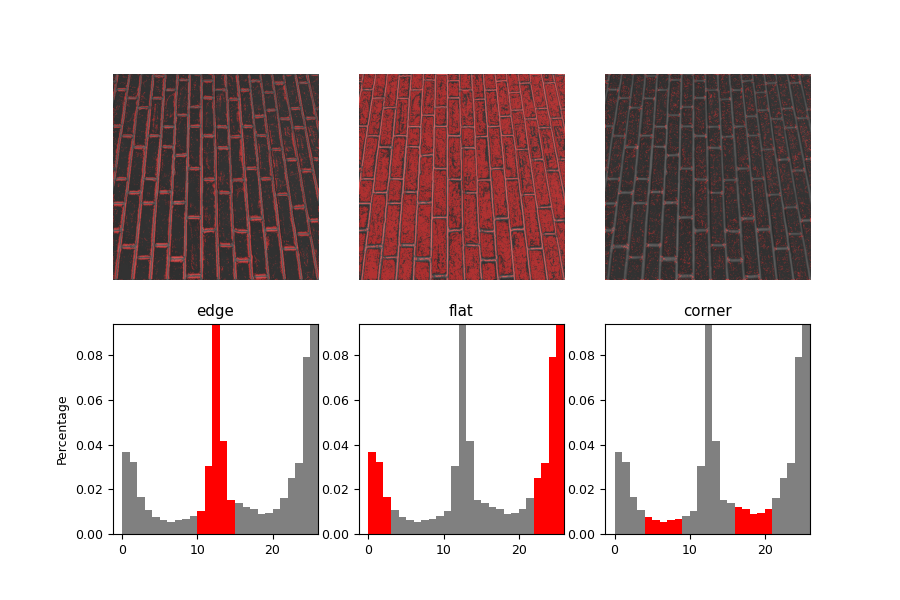
The above plot highlights flat, edge-like, and corner-like regions of the image.
The histogram of the LBP result is a good measure to classify textures. Here, we test the histogram distributions against each other using the Kullback-Leibler-Divergence.
# settings for LBP
radius = 2
n_points = 8 * radius
def kullback_leibler_divergence(p, q):
p = np.asarray(p)
q = np.asarray(q)
filt = np.logical_and(p != 0, q != 0)
return np.sum(p[filt] * np.log2(p[filt] / q[filt]))
def match(refs, img):
best_score = 10
best_name = None
lbp = local_binary_pattern(img, n_points, radius, METHOD)
n_bins = int(lbp.max() + 1)
hist, _ = np.histogram(lbp, density=True, bins=n_bins, range=(0, n_bins))
for name, ref in refs.items():
ref_hist, _ = np.histogram(ref, density=True, bins=n_bins, range=(0, n_bins))
score = kullback_leibler_divergence(hist, ref_hist)
if score < best_score:
best_score = score
best_name = name
return best_name
brick = data.brick()
grass = data.grass()
gravel = data.gravel()
refs = {
'brick': local_binary_pattern(brick, n_points, radius, METHOD),
'grass': local_binary_pattern(grass, n_points, radius, METHOD),
'gravel': local_binary_pattern(gravel, n_points, radius, METHOD),
}
# classify rotated textures
print('Rotated images matched against references using LBP:')
print(
'original: brick, rotated: 30deg, match result: ',
match(refs, rotate(brick, angle=30, resize=False)),
)
print(
'original: brick, rotated: 70deg, match result: ',
match(refs, rotate(brick, angle=70, resize=False)),
)
print(
'original: grass, rotated: 145deg, match result: ',
match(refs, rotate(grass, angle=145, resize=False)),
)
# plot histograms of LBP of textures
fig, ((ax1, ax2, ax3), (ax4, ax5, ax6)) = plt.subplots(nrows=2, ncols=3, figsize=(9, 6))
plt.gray()
ax1.imshow(brick)
ax1.axis('off')
hist(ax4, refs['brick'])
ax4.set_ylabel('Percentage')
ax2.imshow(grass)
ax2.axis('off')
hist(ax5, refs['grass'])
ax5.set_xlabel('Uniform LBP values')
ax3.imshow(gravel)
ax3.axis('off')
hist(ax6, refs['gravel'])
plt.show()
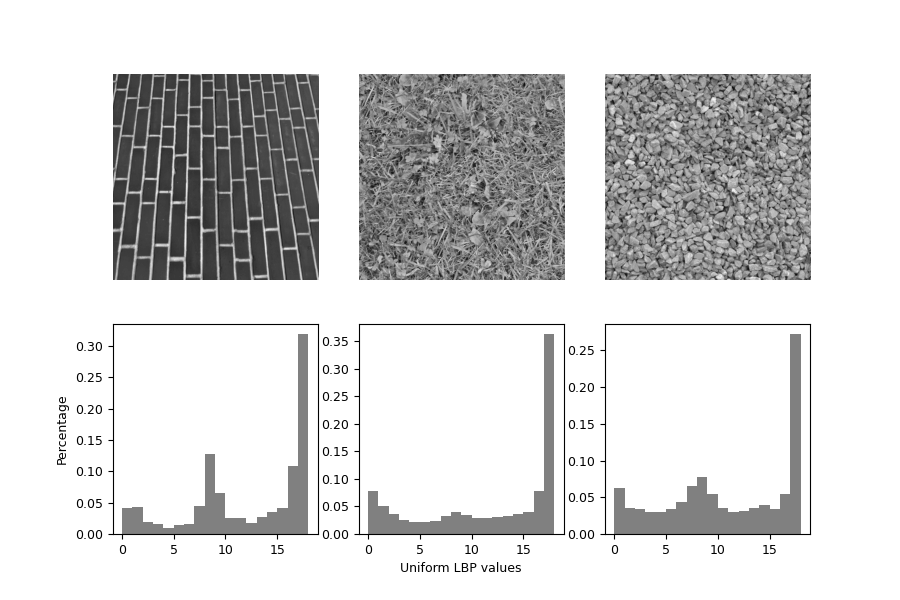
Rotated images matched against references using LBP:
/opt/hostedtoolcache/Python/3.12.12/x64/lib/python3.12/site-packages/skimage/feature/texture.py:385: UserWarning:
Applying `local_binary_pattern` to floating-point images may give unexpected results when small numerical differences between adjacent pixels are present. It is recommended to use this function with images of integer dtype.
original: brick, rotated: 30deg, match result: brick
original: brick, rotated: 70deg, match result: brick
original: grass, rotated: 145deg, match result: grass
Total running time of the script: (0 minutes 1.751 seconds)
