Note
Go to the end to download the full example code or to run this example in your browser via Binder.
Fill in defects with inpainting#
Inpainting [1] is the process of reconstructing lost or deteriorated parts of images and videos.
The reconstruction (restoration) is performed in an automatic way by exploiting the information present in non-damaged regions.
In this example, we show how the masked pixels get inpainted using an inpainting algorithm based on the biharmonic equation [2] [3] [4].
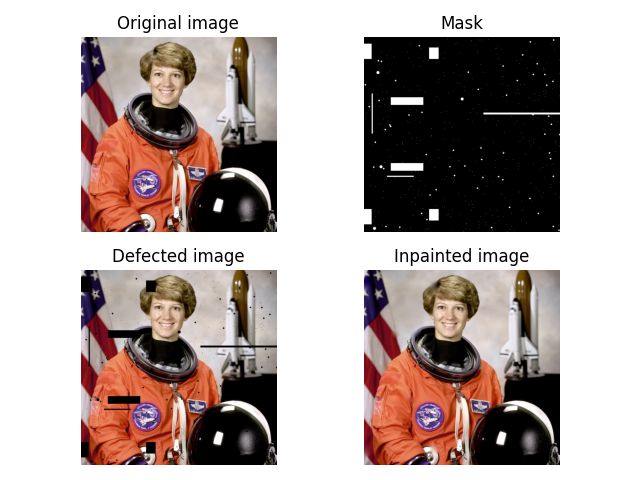
import numpy as np
import matplotlib.pyplot as plt
from skimage import data
from skimage.morphology import disk, dilation
from skimage.restoration import inpaint
image_orig = data.astronaut()
# Create mask with six block defect regions
mask = np.zeros(image_orig.shape[:-1], dtype=bool)
mask[20:60, 0:20] = 1
mask[160:180, 70:155] = 1
mask[30:60, 170:195] = 1
mask[-60:-30, 170:195] = 1
mask[-180:-160, 70:155] = 1
mask[-60:-20, 0:20] = 1
# Add a few long, narrow defects
mask[200:205, -200:] = 1
mask[150:255, 20:23] = 1
mask[365:368, 60:130] = 1
# Add randomly positioned small point-like defects
rstate = np.random.default_rng(0)
for radius in [0, 2, 4]:
# larger defects are less common
thresh = 3 + 0.25 * radius # make larger defects less common
tmp_mask = rstate.standard_normal(image_orig.shape[:-1]) > thresh
if radius > 0:
tmp_mask = dilation(tmp_mask, disk(radius, dtype=bool))
mask[tmp_mask] = 1
# Apply defect mask to the image over the same region in each color channel
image_defect = image_orig * ~mask[..., np.newaxis]
image_result = inpaint.inpaint_biharmonic(image_defect, mask, channel_axis=-1)
fig, axes = plt.subplots(ncols=2, nrows=2)
ax = axes.ravel()
ax[0].set_title('Original image')
ax[0].imshow(image_orig)
ax[1].set_title('Mask')
ax[1].imshow(mask, cmap=plt.cm.gray)
ax[2].set_title('Defected image')
ax[2].imshow(image_defect)
ax[3].set_title('Inpainted image')
ax[3].imshow(image_result)
for a in ax:
a.axis('off')
fig.tight_layout()
plt.show()
Total running time of the script: (0 minutes 0.471 seconds)
