Note
Go to the end to download the full example code or to run this example in your browser via Binder.
Estimate anisotropy in a 3D microscopy image#
In this tutorial, we compute the structure tensor of a 3D image.
For a general introduction to 3D image processing, please refer to
Explore 3D images (of cells).
The data we use here are sampled from an image of kidney tissue obtained by
confocal fluorescence microscopy (more details at [1] under
kidney-tissue-fluorescence.tif).
import matplotlib.pyplot as plt
import numpy as np
import plotly.express as px
import plotly.io
import skimage as ski
Load image#
This biomedical image is available through scikit-image’s data registry.
data = ski.data.kidney()
What exactly are the shape and size of our 3D multichannel image?
print(f'number of dimensions: {data.ndim}')
print(f'shape: {data.shape}')
print(f'dtype: {data.dtype}')
number of dimensions: 4
shape: (16, 512, 512, 3)
dtype: uint16
For the purposes of this tutorial, we shall consider only the second color channel, which leaves us with a 3D single-channel image. What is the range of values?
range: (68, 4095)
Let us visualize the middle slice of our 3D image.
Let us pick a specific region, which shows relative X-Y isotropy. In contrast, the gradient is quite different (and, for that matter, weak) along Z.
sample = data[5:13, 380:410, 370:400, 1]
step = 3
cols = sample.shape[0] // step + 1
_, axes = plt.subplots(nrows=1, ncols=cols, figsize=(16, 8))
for it, (ax, image) in enumerate(zip(axes.flatten(), sample[::step])):
ax.imshow(image, cmap='gray', vmin=v_min, vmax=v_max)
ax.set_title(f'Plane = {5 + it * step}')
ax.set_xticks([])
ax.set_yticks([])
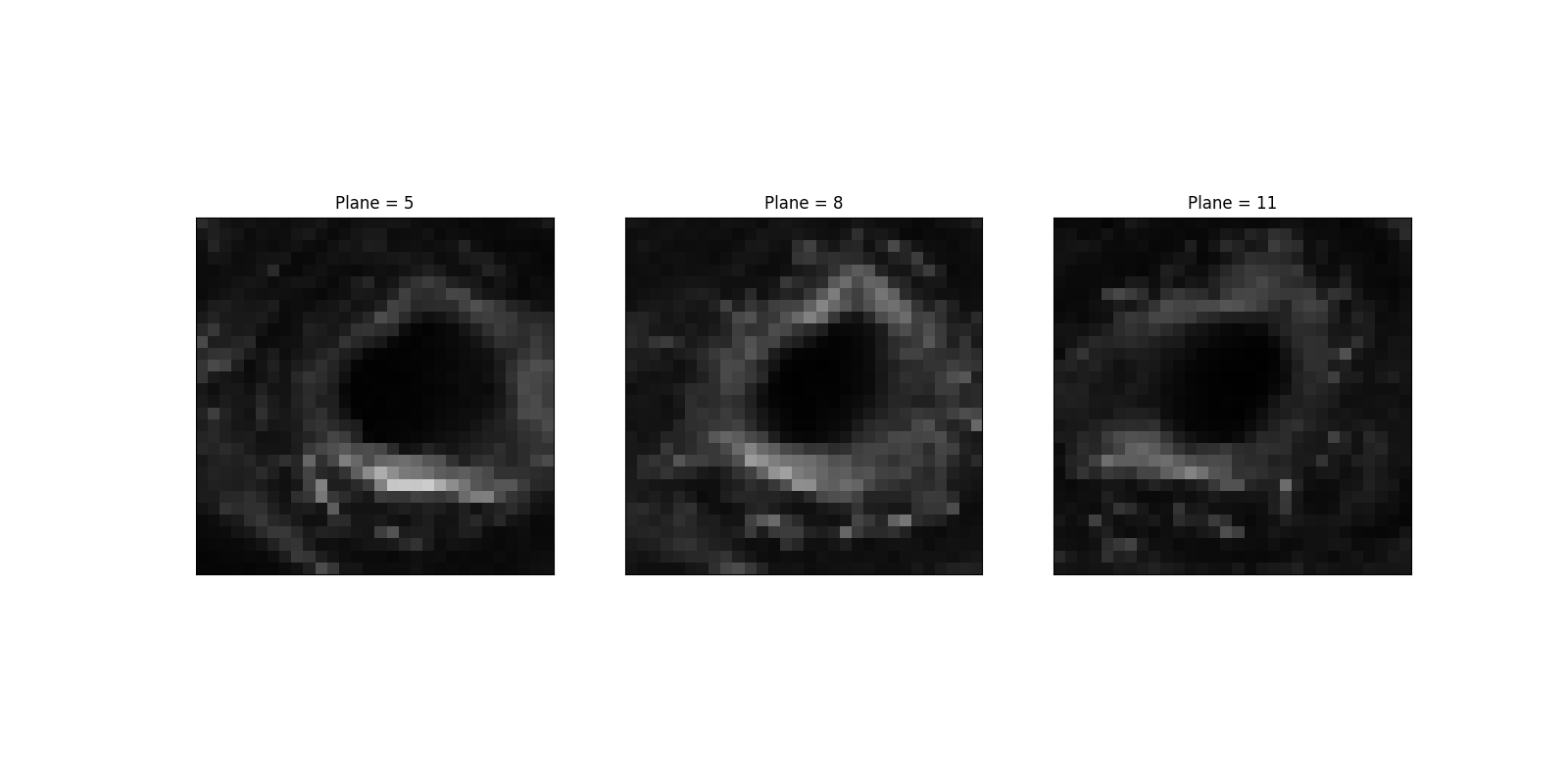
To view the sample data in 3D, run the following code:
We import theplotly.graph_objectsmodule, upon whichplotly.expressis built.#import plotly.graph_objects as go (n_Z, n_Y, n_X) = sample.shape Z, Y, X = np.mgrid[:n_Z, :n_Y, :n_X] fig = go.Figure( data=go.Volume( x=X.flatten(), y=Y.flatten(), z=Z.flatten(), value=sample.flatten(), opacity=0.5, slices_z=dict(show=True, locations=[4]) ) ) fig.show()
Compute structure tensor#
Let us visualize the bottom slice of our sample data and determine the typical size for strong variations. We shall use this size as the ‘width’ of the window function.
About the brightest region (i.e., at row ~ 22 and column ~ 17), we can see
variations (and, hence, strong gradients) over 2 or 3 (resp. 1 or 2) pixels
across columns (resp. rows). We may thus choose, say, sigma = 1.5 for
the window
function. Alternatively, we can pass sigma on a per-axis basis, e.g.,
sigma = (1, 2, 3). Note that size 1 sounds reasonable along the first
(Z, plane) axis, since the latter is of size 8 (13 - 5). Viewing slices in
the X-Z or Y-Z planes confirms it is reasonable.
We can then compute the eigenvalues of the structure tensor.
(3, 8, 30, 30)
Where is the largest eigenvalue?
coords = np.unravel_index(eigen.argmax(), eigen.shape)
assert coords[0] == 0 # by definition
coords
(np.int64(0), np.int64(1), np.int64(22), np.int64(16))
Note
The reader may check how robust this result (coordinates
(plane, row, column) = coords[1:]) is to varying sigma.
Let us view the spatial distribution of the eigenvalues in the X-Y plane
where the maximum eigenvalue is found (i.e., Z = coords[1]).
We are looking at a local property. Let us consider a tiny neighborhood around the maximum eigenvalue in the above X-Y plane.
array([[0.05530323, 0.05929082, 0.06043806],
[0.05922725, 0.06268274, 0.06354238],
[0.06190861, 0.06685075, 0.06840962]])
If we examine the second-largest eigenvalues in this neighborhood, we can see that they have the same order of magnitude as the largest ones.
array([[0.03577746, 0.03577334, 0.03447714],
[0.03819524, 0.04172036, 0.04323701],
[0.03139592, 0.03587025, 0.03913327]])
In contrast, the third-largest eigenvalues are one order of magnitude smaller.
array([[0.00337661, 0.00306529, 0.00276288],
[0.0041869 , 0.00397519, 0.00375595],
[0.00479742, 0.00462116, 0.00442455]])
Let us visualize the slice of sample data in the X-Y plane where the maximum eigenvalue is found.
Let us visualize the slices of sample data in the X-Z (left) and Y-Z (right)
planes where the maximum eigenvalue is found. The Z axis is the vertical
axis in the subplots below. We can see the expected relative invariance
along the Z axis (corresponding to longitudinal structures in the kidney
tissue), especially in the Y-Z plane (longitudinal=1).
As a conclusion, the region about voxel
(plane, row, column) = coords[1:] is
anisotropic in 3D: There is an order of magnitude between the third-largest
eigenvalues on one hand, and the largest and second-largest eigenvalues on
the other hand. We could see this at first glance in figure Eigenvalues for
plane Z = 1.
The neighborhood in question is ‘somewhat isotropic’ in a plane (which, here, would be relatively close to the X-Y plane): There is a factor of less than 2 between the second-largest and largest eigenvalues. This description is compatible with what we are seeing in the image, i.e., a stronger gradient across a direction (which, here, would be relatively close to the row axis) and a weaker gradient perpendicular to it.
In an ellipsoidal representation of the 3D structure tensor [2], we would get the pancake situation.
https://en.wikipedia.org/wiki/Structure_tensor#Interpretation_2
Total running time of the script: (0 minutes 1.208 seconds)
