Note
Go to the end to download the full example code or to run this example in your browser via Binder
3D adaptive histogram equalization#
Adaptive histogram equalization (AHE) can be used to improve the local contrast of an image [1]. Specifically, AHE can be useful for normalizing intensities across images. This example compares the results of applying global histogram equalization and AHE to a 3D image and a synthetically degraded version of it.
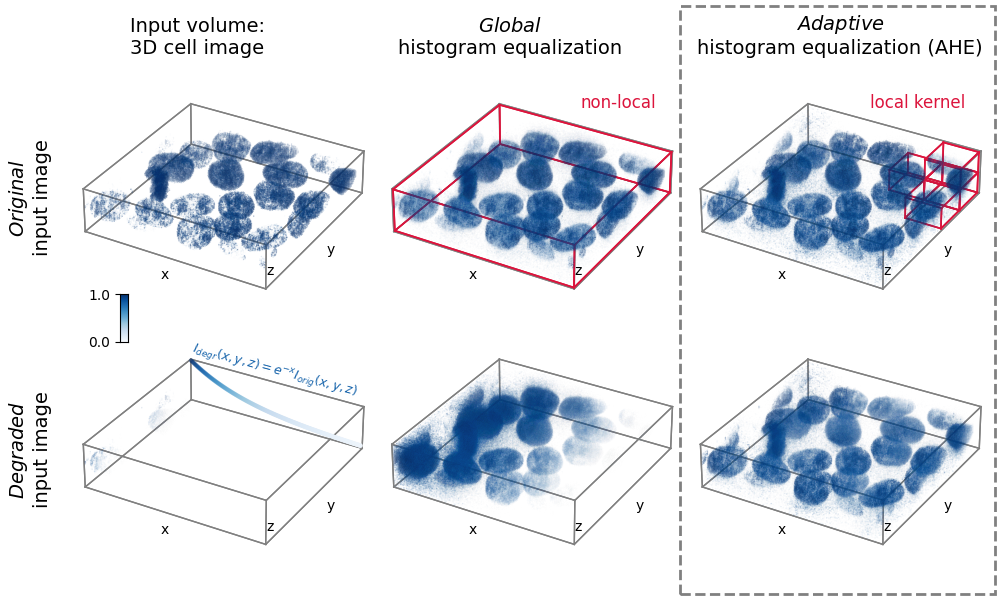
import matplotlib.pyplot as plt
import matplotlib.patches as patches
from matplotlib import cm, colors
from mpl_toolkits.mplot3d import Axes3D
import numpy as np
from skimage import exposure, util
# Prepare data and apply histogram equalization
from skimage.data import cells3d
im_orig = util.img_as_float(cells3d()[:, 1, :, :]) # grab just the nuclei
# Reorder axis order from (z, y, x) to (x, y, z)
im_orig = im_orig.transpose()
# Rescale image data to range [0, 1]
im_orig = np.clip(im_orig,
np.percentile(im_orig, 5),
np.percentile(im_orig, 95))
im_orig = (im_orig - im_orig.min()) / (im_orig.max() - im_orig.min())
# Degrade image by applying exponential intensity decay along x
sigmoid = np.exp(-3 * np.linspace(0, 1, im_orig.shape[0]))
im_degraded = (im_orig.T * sigmoid).T
# Set parameters for AHE
# Determine kernel sizes in each dim relative to image shape
kernel_size = (im_orig.shape[0] // 5,
im_orig.shape[1] // 5,
im_orig.shape[2] // 2)
kernel_size = np.array(kernel_size)
clip_limit = 0.9
# Perform histogram equalization
im_orig_he, im_degraded_he = \
(exposure.equalize_hist(im)
for im in [im_orig, im_degraded])
im_orig_ahe, im_degraded_ahe = \
(exposure.equalize_adapthist(im,
kernel_size=kernel_size,
clip_limit=clip_limit)
for im in [im_orig, im_degraded])
# Define functions to help plot the data
def scalars_to_rgba(scalars, cmap, vmin=0., vmax=1., alpha=0.2):
"""
Convert array of scalars into array of corresponding RGBA values.
"""
norm = colors.Normalize(vmin=vmin, vmax=vmax)
scalar_map = cm.ScalarMappable(norm=norm, cmap=cmap)
rgbas = scalar_map.to_rgba(scalars)
rgbas[:, 3] = alpha
return rgbas
def plt_render_volume(vol, fig_ax, cmap,
vmin=0, vmax=1,
bin_widths=None, n_levels=20):
"""
Render a volume in a 3D matplotlib scatter plot.
Better would be to use napari.
"""
vol = np.clip(vol, vmin, vmax)
xs, ys, zs = np.mgrid[0:vol.shape[0]:bin_widths[0],
0:vol.shape[1]:bin_widths[1],
0:vol.shape[2]:bin_widths[2]]
vol_scaled = vol[::bin_widths[0],
::bin_widths[1],
::bin_widths[2]].flatten()
# Define alpha transfer function
levels = np.linspace(vmin, vmax, n_levels)
alphas = np.linspace(0, .7, n_levels)
alphas = alphas ** 11
alphas = (alphas - alphas.min()) / (alphas.max() - alphas.min())
alphas *= 0.8
# Group pixels by intensity and plot separately,
# as 3D scatter does not accept arrays of alpha values
for il in range(1, len(levels)):
sel = (vol_scaled >= levels[il - 1])
sel *= (vol_scaled <= levels[il])
if not np.max(sel):
continue
c = scalars_to_rgba(vol_scaled[sel], cmap,
vmin=vmin, vmax=vmax, alpha=alphas[il - 1])
fig_ax.scatter(xs.flatten()[sel],
ys.flatten()[sel],
zs.flatten()[sel],
c=c, s=0.5 * np.mean(bin_widths),
marker='o', linewidth=0)
# Create figure with subplots
cmap = 'Blues'
fig = plt.figure(figsize=(10, 6))
axs = [fig.add_subplot(2, 3, i + 1,
projection=Axes3D.name, facecolor="none")
for i in range(6)]
ims = [im_orig, im_orig_he, im_orig_ahe,
im_degraded, im_degraded_he, im_degraded_ahe]
# Prepare lines for the various boxes to be plotted
verts = np.array([[i, j, k] for i in [0, 1]
for j in [0, 1] for k in [0, 1]]).astype(np.float32)
lines = [np.array([i, j]) for i in verts
for j in verts if np.allclose(np.linalg.norm(i - j), 1)]
# "render" volumetric data
for iax, ax in enumerate(axs[:]):
plt_render_volume(ims[iax], ax, cmap, 0, 1, [2, 2, 2], 20)
# plot 3D box
rect_shape = np.array(im_orig.shape) + 2
for line in lines:
ax.plot((line * rect_shape)[:, 0] - 1,
(line * rect_shape)[:, 1] - 1,
(line * rect_shape)[:, 2] - 1,
linewidth=1, color='gray')
# Add boxes illustrating the kernels
ns = np.array(im_orig.shape) // kernel_size - 1
for axis_ind, vertex_ind, box_shape in zip([1] + [2] * 4,
[[0, 0, 0],
[ns[0] - 1, ns[1], ns[2] - 1],
[ns[0], ns[1] - 1, ns[2] - 1],
[ns[0], ns[1], ns[2] - 1],
[ns[0], ns[1], ns[2]]],
[np.array(im_orig.shape)]
+ [kernel_size] * 4):
for line in lines:
axs[axis_ind].plot(((line + vertex_ind) * box_shape)[:, 0],
((line + vertex_ind) * box_shape)[:, 1],
((line + vertex_ind) * box_shape)[:, 2],
linewidth=1.2, color='crimson')
# Plot degradation function
axs[3].scatter(xs=np.arange(len(sigmoid)),
ys=np.zeros(len(sigmoid)) + im_orig.shape[1],
zs=sigmoid * im_orig.shape[2],
s=5,
c=scalars_to_rgba(sigmoid,
cmap=cmap, vmin=0, vmax=1, alpha=1.)[:, :3])
# Subplot aesthetics
for iax, ax in enumerate(axs[:]):
# Get rid of panes and axis lines
for dim_ax in [ax.xaxis, ax.yaxis, ax.zaxis]:
dim_ax.set_pane_color((1., 1., 1., 0.))
dim_ax.line.set_color((1., 1., 1., 0.))
# Define 3D axes limits, see https://github.com/
# matplotlib/matplotlib/issues/17172#issuecomment-617546105
xyzlim = np.array([ax.get_xlim3d(),
ax.get_ylim3d(),
ax.get_zlim3d()]).T
XYZlim = np.asarray([min(xyzlim[0]), max(xyzlim[1])])
ax.set_xlim3d(XYZlim)
ax.set_ylim3d(XYZlim)
ax.set_zlim3d(XYZlim * 0.5)
try:
ax.set_aspect('equal')
except NotImplementedError:
pass
ax.set_xlabel('x', labelpad=-20)
ax.set_ylabel('y', labelpad=-20)
ax.text2D(0.63, 0.2, "z", transform=ax.transAxes)
ax.set_xticks([])
ax.set_yticks([])
ax.set_zticks([])
ax.grid(False)
ax.elev = 30
plt.subplots_adjust(left=0.05,
bottom=-0.1,
right=1.01,
top=1.1,
wspace=-0.1,
hspace=-0.45)
# Highlight AHE
rect_ax = fig.add_axes([0, 0, 1, 1], facecolor='none')
rect_ax.set_axis_off()
rect = patches.Rectangle((0.68, 0.01), 0.315, 0.98,
edgecolor='gray', facecolor='none',
linewidth=2, linestyle='--')
rect_ax.add_patch(rect)
# Add text
rect_ax.text(0.19, 0.34, '$I_{degr}(x,y,z) = e^{-x}I_{orig}(x,y,z)$',
fontsize=9, rotation=-15,
color=scalars_to_rgba([0.8], cmap='Blues', alpha=1.)[0])
fc = {'size': 14}
rect_ax.text(0.03, 0.58, r'$\it{Original}$' + '\ninput image',
rotation=90, fontdict=fc, horizontalalignment='center')
rect_ax.text(0.03, 0.16, r'$\it{Degraded}$' + '\ninput image',
rotation=90, fontdict=fc, horizontalalignment='center')
rect_ax.text(0.13, 0.91, 'Input volume:\n3D cell image', fontdict=fc)
rect_ax.text(0.51, 0.91, r'$\it{Global}$' + '\nhistogram equalization',
fontdict=fc, horizontalalignment='center')
rect_ax.text(0.84, 0.91,
r'$\it{Adaptive}$' + '\nhistogram equalization (AHE)',
fontdict=fc, horizontalalignment='center')
rect_ax.text(0.58, 0.82, 'non-local', fontsize=12, color='crimson')
rect_ax.text(0.87, 0.82, 'local kernel', fontsize=12, color='crimson')
# Add colorbar
cbar_ax = fig.add_axes([0.12, 0.43, 0.008, 0.08])
cbar_ax.imshow(np.arange(256).reshape(256, 1)[::-1],
cmap=cmap, aspect="auto")
cbar_ax.set_xticks([])
cbar_ax.set_yticks([0, 255])
cbar_ax.set_xticklabels([])
cbar_ax.set_yticklabels([1., 0.])
plt.show()
Total running time of the script: ( 0 minutes 17.524 seconds)