skimage.future#
Functionality with an experimental API.
Warning
Although you can count on the functions in this package being around in the future, the API may change with any version update and will not follow the skimage two-version deprecation path. Therefore, use the functions herein with care, and do not use them in production code that will depend on updated skimage versions.
Segmentation using labeled parts of the image and a classifier. |
|
Return a label image based on freeform selections made with the mouse. |
|
Return a label image based on polygon selections made with the mouse. |
|
Segmentation of images using a pretrained classifier. |
|
Estimator for classifying pixels. |
- skimage.future.fit_segmenter(labels, features, clf)[source]#
Segmentation using labeled parts of the image and a classifier.
- Parameters:
- labelsndarray of ints
Image of labels. Labels >= 1 correspond to the training set and label 0 to unlabeled pixels to be segmented.
- featuresndarray
Array of features, with the first dimension corresponding to the number of features, and the other dimensions correspond to
labels.shape.- clfclassifier object
classifier object, exposing a
fitand apredictmethod as in scikit-learn’s API, for example an instance ofRandomForestClassifierorLogisticRegressionclassifier.
- Returns:
- clfclassifier object
classifier trained on
labels
- Raises:
- NotFittedError if
self.clfhas not been fitted yet (useself.fit).
- NotFittedError if
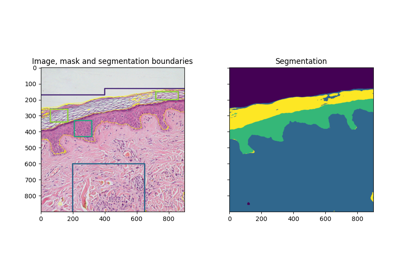
Trainable segmentation using local features and random forests
Trainable segmentation using local features and random forests
- skimage.future.manual_lasso_segmentation(image, alpha=0.4, return_all=False)[source]#
Return a label image based on freeform selections made with the mouse.
- Parameters:
- image(M, N[, 3]) array
Grayscale or RGB image.
- alphafloat, optional
Transparency value for polygons drawn over the image.
- return_allbool, optional
If True, an array containing each separate polygon drawn is returned. (The polygons may overlap.) If False (default), latter polygons “overwrite” earlier ones where they overlap.
- Returns:
- labelsarray of int, shape ([Q, ]M, N)
The segmented regions. If mode is
'separate', the leading dimension of the array corresponds to the number of regions that the user drew.
Notes
Press and hold the left mouse button to draw around each object.
Examples
>>> from skimage import data, future >>> import matplotlib.pyplot as plt >>> camera = data.camera() >>> mask = future.manual_lasso_segmentation(camera) >>> fig, ax = plt.subplots() >>> ax.imshow(mask) >>> plt.show()
- skimage.future.manual_polygon_segmentation(image, alpha=0.4, return_all=False)[source]#
Return a label image based on polygon selections made with the mouse.
- Parameters:
- image(M, N[, 3]) array
Grayscale or RGB image.
- alphafloat, optional
Transparency value for polygons drawn over the image.
- return_allbool, optional
If True, an array containing each separate polygon drawn is returned. (The polygons may overlap.) If False (default), latter polygons “overwrite” earlier ones where they overlap.
- Returns:
- labelsarray of int, shape ([Q, ]M, N)
The segmented regions. If mode is
'separate', the leading dimension of the array corresponds to the number of regions that the user drew.
Notes
Use left click to select the vertices of the polygon and right click to confirm the selection once all vertices are selected.
Examples
>>> from skimage import data, future >>> import matplotlib.pyplot as plt >>> camera = data.camera() >>> mask = future.manual_polygon_segmentation(camera) >>> fig, ax = plt.subplots() >>> ax.imshow(mask) >>> plt.show()
- skimage.future.predict_segmenter(features, clf)[source]#
Segmentation of images using a pretrained classifier.
- Parameters:
- featuresndarray
Array of features, with the last dimension corresponding to the number of features, and the other dimensions are compatible with the shape of the image to segment, or a flattened image.
- clfclassifier object
trained classifier object, exposing a
predictmethod as in scikit-learn’s API, for example an instance ofRandomForestClassifierorLogisticRegressionclassifier. The classifier must be already trained, for example withskimage.future.fit_segmenter().
- Returns:
- outputndarray
Labeled array, built from the prediction of the classifier.
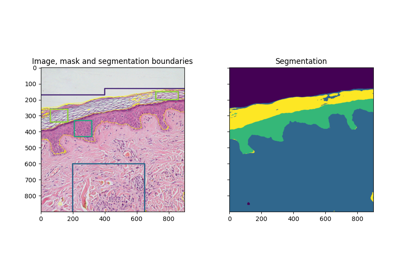
Trainable segmentation using local features and random forests
Trainable segmentation using local features and random forests
- class skimage.future.TrainableSegmenter(clf=None, features_func=None)[source]#
Bases:
objectEstimator for classifying pixels.
- Parameters:
- clfclassifier object, optional
classifier object, exposing a
fitand apredictmethod as in scikit-learn’s API, for example an instance ofRandomForestClassifierorLogisticRegressionclassifier.- features_funcfunction, optional
function computing features on all pixels of the image, to be passed to the classifier. The output should be of shape
(m_features, *labels.shape). If None,skimage.feature.multiscale_basic_features()is used.
Methods
fit(image, labels)Train classifier using partially labeled (annotated) image.
predict(image)Segment new image using trained internal classifier.
compute_features
- fit(image, labels)[source]#
Train classifier using partially labeled (annotated) image.
- Parameters:
- imagendarray
Input image, which can be grayscale or multichannel, and must have a number of dimensions compatible with
self.features_func.- labelsndarray of ints
Labeled array of shape compatible with
image(same shape for a single-channel image). Labels >= 1 correspond to the training set and label 0 to unlabeled pixels to be segmented.
- predict(image)[source]#
Segment new image using trained internal classifier.
- Parameters:
- imagendarray
Input image, which can be grayscale or multichannel, and must have a number of dimensions compatible with
self.features_func.
- Raises:
- NotFittedError if
self.clfhas not been fitted yet (useself.fit).
- NotFittedError if
