Note
Click here to download the full example code or to run this example in your browser via Binder
RGB to grayscale¶
This example converts an image with RGB channels into an image with a single grayscale channel.
The value of each grayscale pixel is calculated as the weighted sum of the corresponding red, green and blue pixels as:
Y = 0.2125 R + 0.7154 G + 0.0721 B
These weights are used by CRT phosphors as they better represent human perception of red, green and blue than equal weights. [1]
References¶
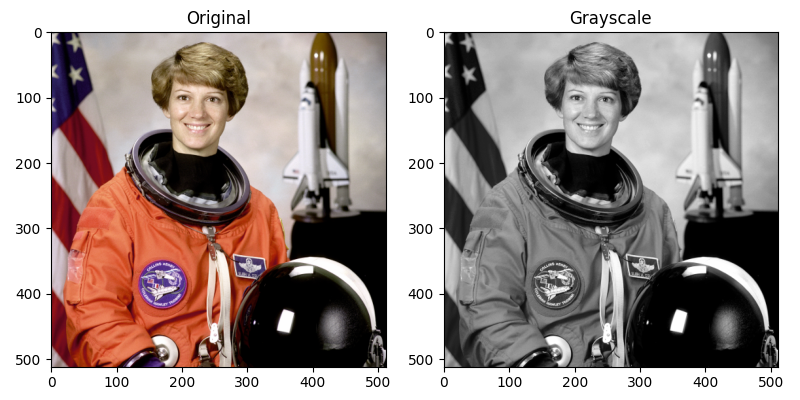
import matplotlib.pyplot as plt
from skimage import data
from skimage.color import rgb2gray
original = data.astronaut()
grayscale = rgb2gray(original)
fig, axes = plt.subplots(1, 2, figsize=(8, 4))
ax = axes.ravel()
ax[0].imshow(original)
ax[0].set_title("Original")
ax[1].imshow(grayscale, cmap=plt.cm.gray)
ax[1].set_title("Grayscale")
fig.tight_layout()
plt.show()
Total running time of the script: ( 0 minutes 0.155 seconds)

 Source
Source